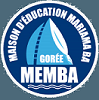The image gallery you see on this website is the Free Edition of another cool product JSN ImageShow from JoomlaShine.com. This product is shipped with component, module and content plugin, so you can place it anywhere on every website.
On this page you can see how JSN ImageShow is presented as module on top and as plugin in article content. With it, you get smooth experience and consistent performance in all browsers. The JSN ImageShow also support mobile devices normally with JS/HTML version switched automatically when you visit the website.
Currently, JSN ImageShow comes with 6 themes: Theme Classic, Theme Slider, Theme Grid, Theme Carousel, Theme Strip and Theme Flow. More themes will be released in the future.
atelier art
at5.JPG
http://mariamaba.labomit.com/images/mariamaba/AtelierArt/at5.JPG
at6.JPG
http://mariamaba.labomit.com/images/mariamaba/AtelierArt/at6.JPG
at7.JPG
http://mariamaba.labomit.com/images/mariamaba/AtelierArt/at7.JPG
at10.JPG
http://mariamaba.labomit.com/images/mariamaba/AtelierArt/at10.JPG
at16.JPG
http://mariamaba.labomit.com/images/mariamaba/AtelierArt/at16.JPG
at1.JPG
http://mariamaba.labomit.com/images/mariamaba/AtelierArt/at1.JPG
JSN ImageShow with Theme Classic
JSN ImageShow with Theme Slider
atelier art
at5.JPG
http://mariamaba.labomit.com/images/mariamaba/AtelierArt/at5.JPG
at6.JPG
http://mariamaba.labomit.com/images/mariamaba/AtelierArt/at6.JPG
at7.JPG
http://mariamaba.labomit.com/images/mariamaba/AtelierArt/at7.JPG
at10.JPG
http://mariamaba.labomit.com/images/mariamaba/AtelierArt/at10.JPG
at16.JPG
http://mariamaba.labomit.com/images/mariamaba/AtelierArt/at16.JPG
at1.JPG
http://mariamaba.labomit.com/images/mariamaba/AtelierArt/at1.JPG
JSN ImageShow with Theme Grid
atelier art
at5.JPG
http://mariamaba.labomit.com/images/mariamaba/AtelierArt/at5.JPG
at6.JPG
http://mariamaba.labomit.com/images/mariamaba/AtelierArt/at6.JPG
at7.JPG
http://mariamaba.labomit.com/images/mariamaba/AtelierArt/at7.JPG
at10.JPG
http://mariamaba.labomit.com/images/mariamaba/AtelierArt/at10.JPG
at16.JPG
http://mariamaba.labomit.com/images/mariamaba/AtelierArt/at16.JPG
at1.JPG
http://mariamaba.labomit.com/images/mariamaba/AtelierArt/at1.JPG
JSN ImageShow with Theme Carousel
atelier art
at5.JPG
http://mariamaba.labomit.com/images/mariamaba/AtelierArt/at5.JPG
at6.JPG
http://mariamaba.labomit.com/images/mariamaba/AtelierArt/at6.JPG
at7.JPG
http://mariamaba.labomit.com/images/mariamaba/AtelierArt/at7.JPG
at10.JPG
http://mariamaba.labomit.com/images/mariamaba/AtelierArt/at10.JPG
at16.JPG
http://mariamaba.labomit.com/images/mariamaba/AtelierArt/at16.JPG
at1.JPG
http://mariamaba.labomit.com/images/mariamaba/AtelierArt/at1.JPG
JSN ImageShow with Theme Strip Vertical
atelier art
at5.JPG
http://mariamaba.labomit.com/images/mariamaba/AtelierArt/at5.JPG
at6.JPG
http://mariamaba.labomit.com/images/mariamaba/AtelierArt/at6.JPG
at7.JPG
http://mariamaba.labomit.com/images/mariamaba/AtelierArt/at7.JPG
at10.JPG
http://mariamaba.labomit.com/images/mariamaba/AtelierArt/at10.JPG
at16.JPG
http://mariamaba.labomit.com/images/mariamaba/AtelierArt/at16.JPG
at1.JPG
http://mariamaba.labomit.com/images/mariamaba/AtelierArt/at1.JPG
JSN ImageShow with Theme Strip Horizontal
atelier art
at5.JPG
http://mariamaba.labomit.com/images/mariamaba/AtelierArt/at5.JPG
at6.JPG
http://mariamaba.labomit.com/images/mariamaba/AtelierArt/at6.JPG
at7.JPG
http://mariamaba.labomit.com/images/mariamaba/AtelierArt/at7.JPG
at10.JPG
http://mariamaba.labomit.com/images/mariamaba/AtelierArt/at10.JPG
at16.JPG
http://mariamaba.labomit.com/images/mariamaba/AtelierArt/at16.JPG
at1.JPG
http://mariamaba.labomit.com/images/mariamaba/AtelierArt/at1.JPG
JSN ImageShow with Theme Flow
Mobile optimized
For mobile device, we have built special lightweight Javascript version, so you can be absolutely sure about images presentation.

Mobile optimized presentation (screenshot made by iPhone)
This extension is NOT included in the template package, but you can download it for free. Read more.
One of the fastest and easiest ways to learn template is to install sample data and start playing with it. JSN decor provides unique mechanism of installing sample data directly on your current website. Just few steps and the demo website is here.
Step 1. Setup sample data
Go to template settings page and click button "Get started".

There are 2 options for you to choose: Install sample data directly on your site or download the quickstart package and use it as standard Joomla site.

The installation process would start instantly and you would get the website in less than a minute.
Step 2. Read template documentation and start playing

Done! Just 2 simple steps and you have sample data installed.
Now it's time to read documentation and play with the template. You can download documentation package for free.
One of hottest features in JSN Decor is extended styles adapted for 5 most popular Joomla! extension: K2, Community Builder, Virtue Mart, JEvents and JoomGallery.
Technically extended styles are overrides of default extensions style (images + CSS) and located in folder /ext inside template folder. Some extensions have their own template system and you might want to turn off extended style thru template parameter in order to use those native templates.
The extensions discussed here are not included in the template package and you have to download separately. You can download the extensions on Joomla! Extensions Directory http://extensions.joomla.org/
K2
Extended style for K2 includes adapted tabs color, additional module styles, fixed alignment issues and some other minor visual enhancement.
Component styling
Here is how K2 component will look like after extended styles applied.
![]()
Module styling
Besides from extended component styling you can use template module styles for K2 modules as well.
![]()
- K2 Content Module (mod_k2_content) with module style box-green icon-article applied

- K2 Comments Module (mod_k2_comments) with module style box-blue icon-comment applied
- K2 Login Module (mod_k2_login) with module style box-yellow icon-user applied
Community Builder
Extended style for Community Builder includes adapted dropdown menu style, tabs color, additional module styles and some other minor visual enhancement.
Component styling
Here is how Community Builder component will look like after extended styles applied.
![]()
Adapted drop-menu style and tabs color on CB Profile page
Module styling
Besides from extended component styling you can use template module styles for Community Builder modules as well.
![]()
In the example above:
- CB Login Module (mod_cblogin) with module style box-yellow icon-user applied
- CB Online Module (mod_comprofilerOnline) with module style box-blue icon-online applied
- CB Workflows (mod_comprofilermoderator) with module style box-grey icon-selection applied
Virtue Mart
Extended style for Virtue Mart includes adapted Add to Cart button, additional module styles, fixed alignment issues, redesigned checkout-steps icons and some other minor visual enhancement.
Component Styling
![]()
Fixed alignment issues on Product Details page
Module styling
Besides from extended component styling you can use template module styles for Virtue Mart modules as well.
![]()
- VirtueMart Module (mod_virtuemart) with module style box-blue icon-cart applied.
JEvents
Extended style for JEvents includes redesigned calendar navigation icons and calendar table, adapted table header color, additional module styles, fixed alignment issues and some other minor visual enhancement.
Component Styling
![]()
Totally redesigned calendar navigation icons
![]()
Adapted calendar table header color
![]()
Adapted table header color on Event List page
Module styling
Besides from extended component styling you can use template module styles for JEvents modules as well.
![]()
In the example above:
- Events Calendar Module (mod_jevents_cal) with module style box-blue icon-calendar applied.
- Latest Events Module (mod_jevents_latest) with module style box-green icon-star applied.
- JEvents Legend Module (mod_jevents_legend) with module style box-grey icon-info applied.
JoomGallery
Extended style for JoomGallery includes redesigned navigation icons, fixed alignment issues, additional module styles and some other minor visual enhancement.
Component Styling
![]()
Totally redesigned navigation bar and information panel
![]()
Fixed alignment issues
Module styling
Besides from extended component styling you can use template module styles for JoomGallery modules as well.
![]()
- JoomSearch Module (mod_joomsearch) with module style box-blue icon-search applied.
- JoomGallery Treeview Module (mod_jgtreeview) with module style box-yellow icon-image applied.
![]()
- JoomGallery Latest Categories Module (mod_jglatestcart) with module style box-grey icon-star applied.
- JoomGallery Stats Module (mod_joomgallerystats) with module style box-green icon-statistics applied.
Documentation
JSN Decor is equipped with very comprehensive documentation package that will help you with template utilization.
Configuration Manual
This PDF document gives you detailed description of every template feature. You can print and use this document as a reference every time you want to configure your template. You also can watch our play list JoomlaShine Template Configuration.Customization Manual
This PDF document gives you easy-to-understand instruction how to customize template elements to make it suites you or your client. You also can watch our playlist JoomlaShine Template Customization.
Support
Technical support is available for everyone who use our products via Support Forum. Here you will find forums for FREE and PRO editions owners and get support from our support team as well as thousands of active members. Please notice: We support FREE editions owner to fix bug only.
When purchasing our products you are backed up with professional and timely support, 16-hour response time is guaranteed for PRO editions owners only.